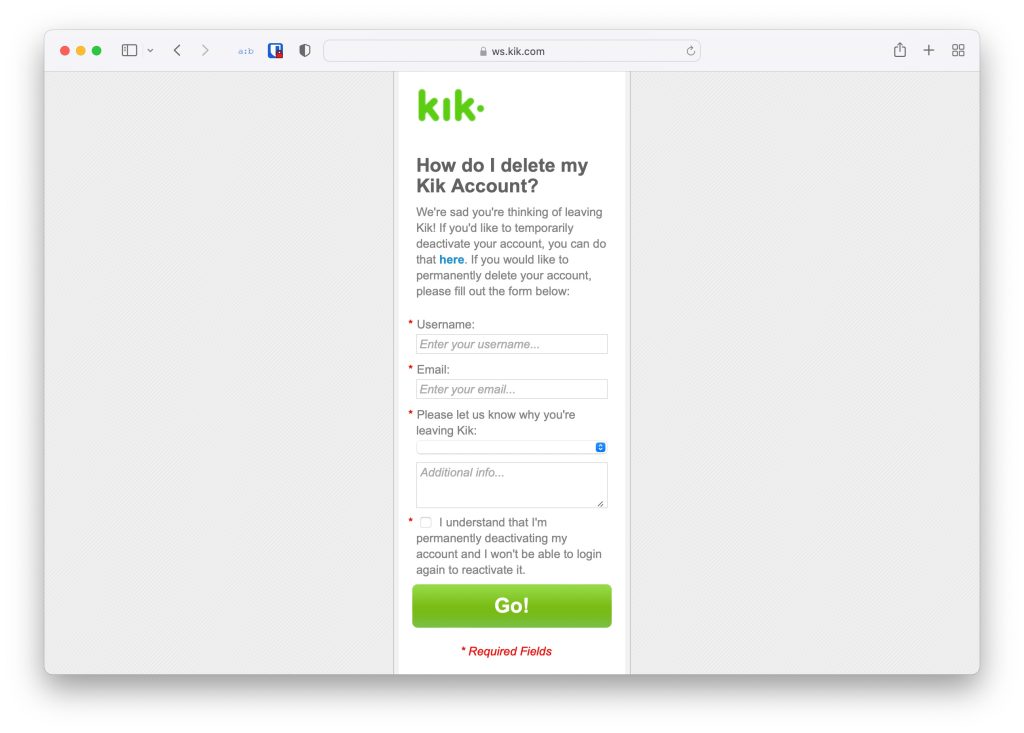It is one of the most popular social media apps rubbing shoulders with the likes of WhatsApp, WeChat, and others. It is an instant messaging app and registers users without requiring a phone number. No doubt it exponentially garnered huge responses from teenagers and adults wanting to connect to people “they know ” and “don’t know” and the latter is the part that catches a tonne of controversy apart from the ones with spam and bot-based messages. For those who want to safeguard or limit their presence on Kik, the app offers you two primary options – deactivate or delete the account. As said, the former deals with temporarily taking your account off the radar so one can find you but you can rejoin anytime you want. On the flip side, the latter deals with permanently deleting your profile/user from Kik which means even you can’t access it at will. Here’s more about it that you must know. Also, Read: How to Delete Instacart Account Easily?
Why Would You Deactivate/Delete Kik Account?
There are many reasons why you would want to deactivate or delete a Kik account. Here are some probable causes.
Threats and exploitations
One of the biggest problems with social media apps is child exploitation and Kik is one of the many apps where it happens due to its anonymous profiles. Albeit Kik has strengthened its policies against such attempts, however, there’s still a lot to be done.
Harassment
Pedophilia, harassment against both genders are a few things that make you want to leave Kik.
Poor privacy
WhatsApp has end-to-end encryption that keeps the messages and data secured from prying eyes. However, Kik doesn’t have it and thus, it can be easily intercepted by the service providers. Call it a massive drawback and you won’t be wrong at all.
Users aren’t identified
Unlike Facebook or Instagram or Telegram, Kik doesn’t require a valid email address or phone to log in and that is a major security and privacy red flag.
Lack of parental control
There’s little to no parental control on Kik as users can enter the wrong birthdate to log in. No doubt Kik is heavily used by underaged users across the globe.
The market is just too saturated
There are simply too many messaging apps available in the market that makes it saturated.
The account holder died
If a Kik account user has expired, now that’s where you need to get the account deleted. You can contact Kik Support for help.
How To Delete Kik Account of Someone Who Has Expired
If you want to delete someone’s Kik account, you have two options. You can either use the original username and email to delete their accounts. Kik makes it way too easy to delete an account. On the other hand, you can write to Kik Support asking them to remove the account as the person using the account has expired. You will need some proof of his/her death along with your relationship to the expired but that should get the account removed.
How To Delete Kik Account of Your Kid
If you want to delete your kid’s Kik account, you can make a request here. If you know the login credentials, it’s easy to deactivate or delete an account on Kik. You can reach out to them via email at safety@kik.com with “Parent Inquiry” as the subject line requesting the deletion of a certain account. Also, Read: How To Delete TikTok Account Easily in 10 Steps?
How To Deactivate Kik Account (With email)?
Kik has a feature to deactivate accounts which is a temporary deactivation. Here, your account will be off the reach so no one will be able to search you, the message you and you won’t get any notifications from any use whatsoever. The difference between deactivation and deletion is the fact that you can revive the account later if you want.
To deactivate your account, simply visit this page.Enter the email address and hit the “Go!” button. Whenever you want to access your Kik account, simply logging in will enable it as well.
How To Deactivate Kik Account (Without email)?
You need an email address to deactivate the Kik account associated with it. However, in case you no longer have access to the email address, truth be told, it’s like betting on a Schrodinger’s cat. You can contact Kik Support for help though. Remember, don’t fall for unwanted emails from unofficial email addresses disguised as a Kik support team member.
How To Delete Kik Account Completely?
If you have made up your mind and want to delete your Kik account anyway, here’s how you can do it.
Go to this Kik account delete form.Fill out information regarding the username, email address, the reason why you are leaving it, and then tick mark the disclaimer. Fields marked with (*) asterisk means the said information is required. Finally, tap on the big “GO!” button.Next up, check out your email client where you should get an email from Kik.Open the mail and tap on “Permanently Deactivate”.It’s done.
If you decide to use Kik, you can use the same email address (except username might be taken) to create a new account.
Closing Words
With that, I conclude my post on how you can delete or deactivate your Kik account as you want. After reading this, you should’ve come to know about Kik and why you should consider leaving it because of the many red flags that its security, privacy, and transparency have raised. Also, Read: How to Delete Reddit Account Permanently (New and Old Website)