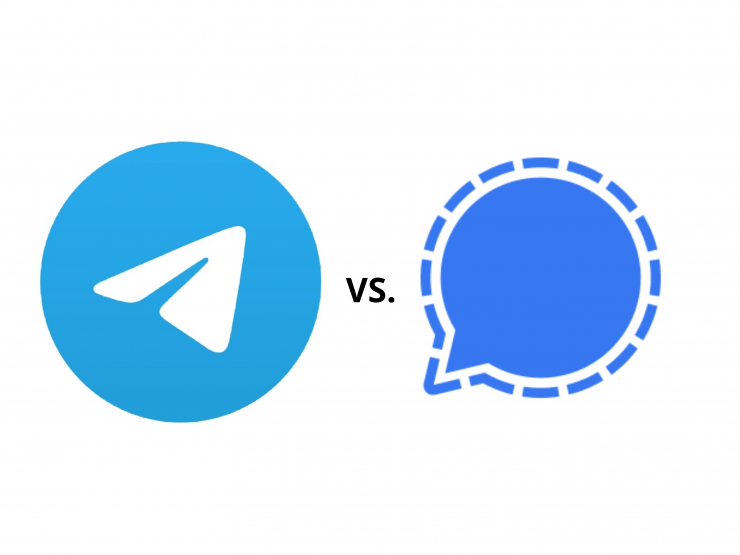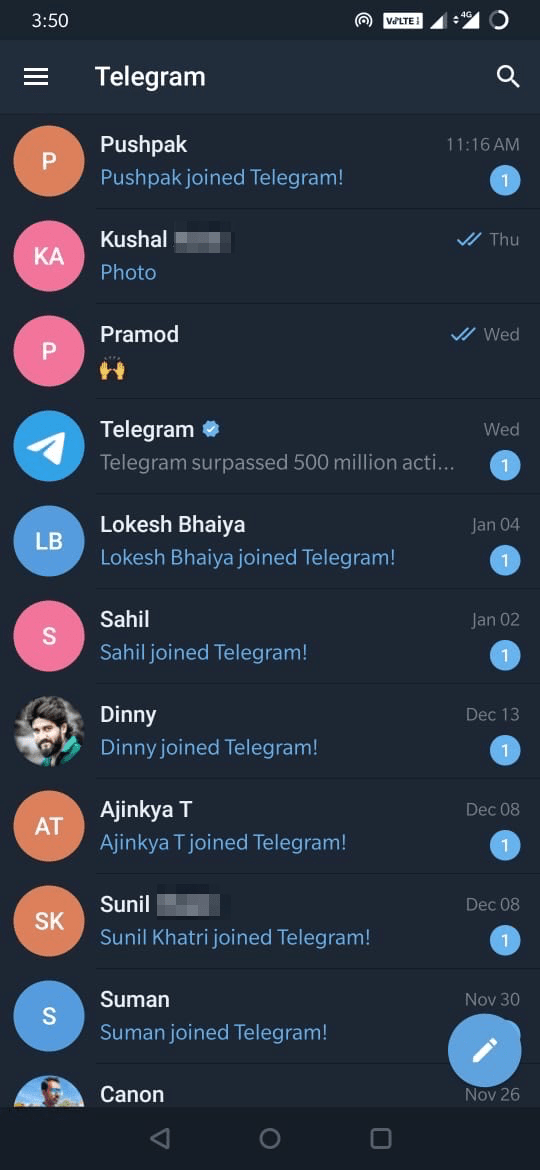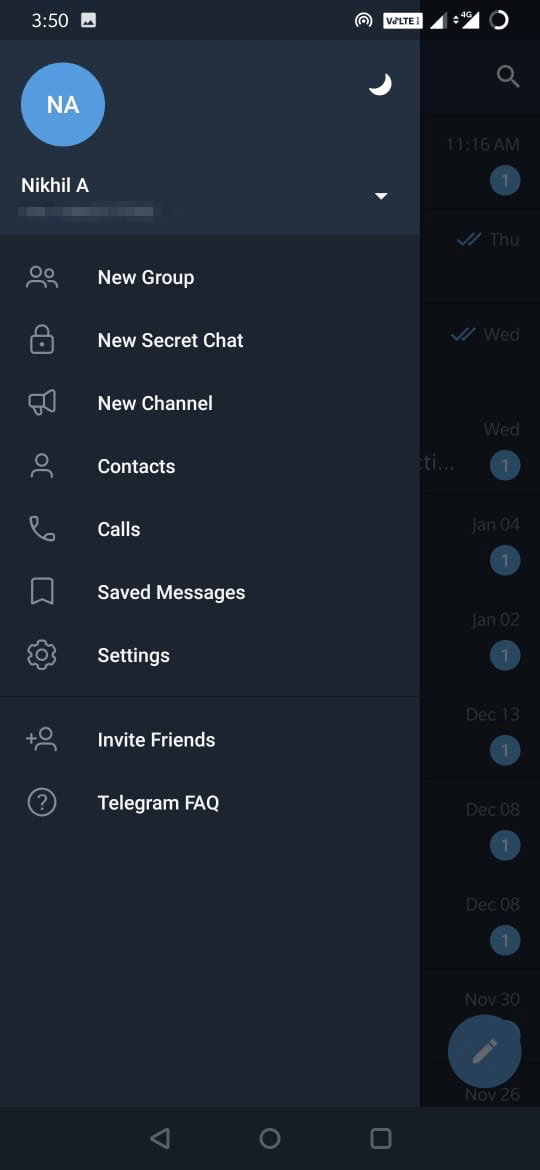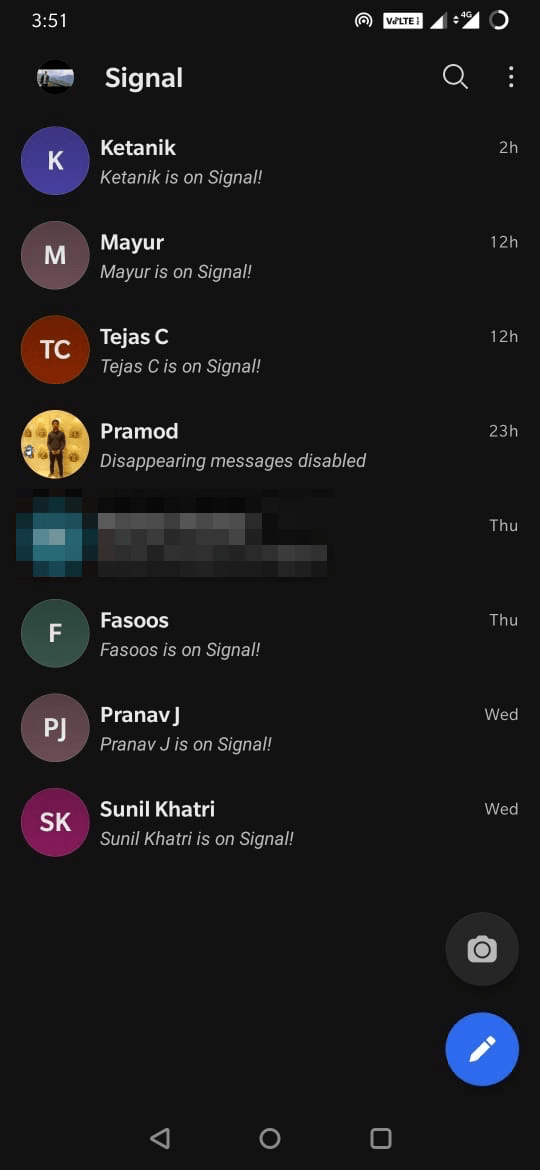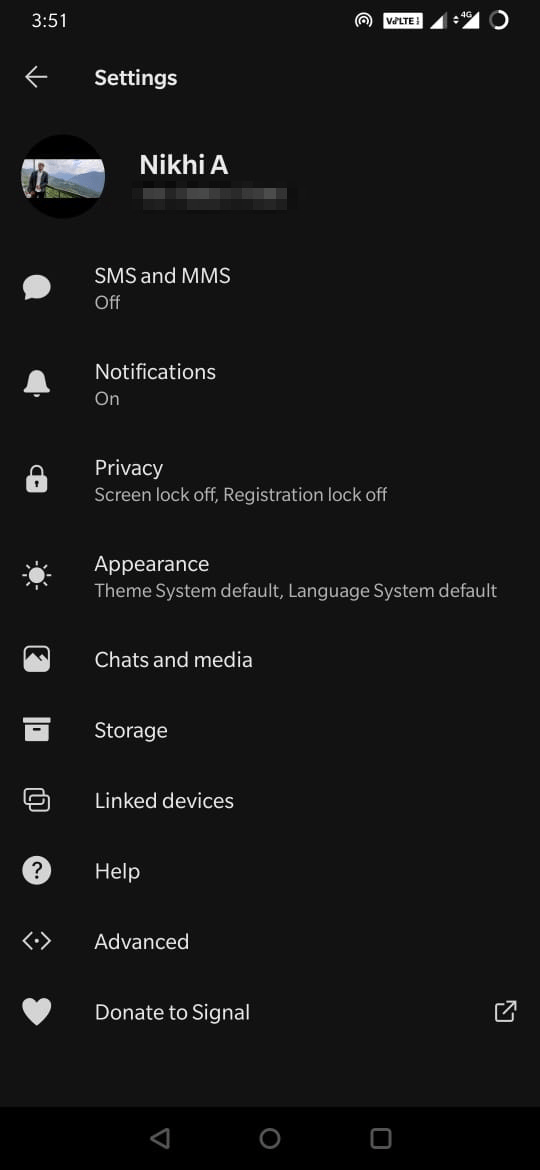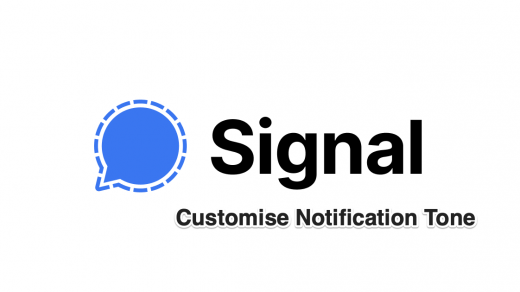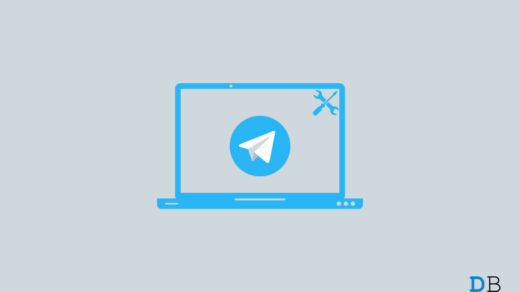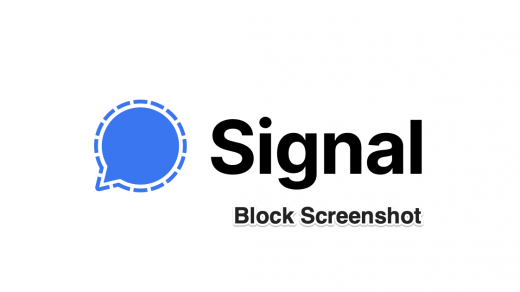People are highly interested in knowing the true abilities of this app and if it is really better than the others. And so we came up with the thought of introducing the most highlighted features about this app. More importantly, we will see a detailed comparison between the Signal Private Messaging and Telegram app. So, stay with us in this article, and let’s find out which one is a real gem between these two.
Signal vs. Telegram
Both Signal and Telegram can now be considered as fully matured messaging apps. Surely each one holds its own uniqueness, which surprisingly brings a difference between the two as well. So, we will make a fair comparison between the Signal and Telegram app on various factors that actually matter for any messaging app.
User interface
So far, concerning the user interface, Telegram has been offering a decent one. On opening the application, you will land on the home window of Telegram displaying all your chats right away. Besides, if anyone new from your contact list joins Telegram, it too will be shown on the messages window to keep you updated. Telegram also offers a dark mode feature that works perfectly fine and looks suitable for the design of the application. As per Signal, the user interface matches with that of WhatsApp up to a great extent. It feels pretty light with all the built-in features and app settings. Just like most of the messaging apps, Signal displays your chats right on the home screen window. You can effortlessly send messages, take pictures, send voice notes, gifs, and more. Moreover, it also comes with a light and dark theme, as well.
Features
In terms of features, Signal seems to offer a decent service with all the essential features you can expect from a messaging app. It offers seamless chatting, voice, and video calls. You can even create multiple chatting groups for various purposes. In addition, the recent updates of the application now include the group calling feature as well. Other than these, some interesting features Signal offers include disappearing messages, one-time viewable images, and one of the most useful features is the Note to Self feature. Apart from that, Signal can be used as a Cellular Messaging App by default. You can also share gifs, stickers, images, emoticons and more along with Signal Messenger. On the other hand, Telegram seems to be overloaded with features, unlike Signal. It comes with all the features such as chatting, file sharing, group chats, and channels. Some of my personal favorites include massive support for groups containing up to 20,000 members, the self-destructing messages, and of course a whopping file sharing limit of up to 1.5GB, and support for uncompressed file sharing. Besides, Telegram now includes both voice and video calling as well, which was definitely a big missing feature in the app so far. It also has a amazing software features called Bots which makes Telegram a more interactive platform to use. Moreover, Telegram also provides a few group-specified features like hashtags, quizzes, polls, etc. to make your group chatting experience much more fun. Plus, a feature that I suppose is very much important these days is editing the sent messages. Luckily, you get support for this in Telegram as well, along with certain other features that fulfill all your requirements in a single package.
Security & Privacy
Out of so many factors, security and privacy are our primary concerns for today. Both applications are famous for serving high-quality security and privacy. However, there are certain differences that make Signal the ideal messaging app whenever it comes to privacy. Although Telegram offers E2E protection, it is only available for secret chats. Your normal chats, on the other hand, do not have any kind of special protection. In this case, the Telegram server has access to all your normal chats since it is decrypted and again encrypted over the server before reaching the recipient. However, the company claims that it manages your data in such a specialized way that one has to have the court orders to access them, but it is still considered as a sort of vulnerability. The Signal Private Messaging app is so far the best messaging application in terms of privacy. It uses an open-source protocol implementing end-to-end encryption to your messages. Not only it encrypts your messages and calls made over the server, but also encrypts your metadata as well. Moving one step further with all security concerns, Signal uses the Sealed Sender protection to maintain total privacy between the communication taking place between the sender and the recipient. You can block screenshots on the app aswel. Even the researchers believe that Signal’s privacy protection is much better than that of Telegram.
Call Quality
The call quality on Telegram is good. The voice call is clear without any drops or delays. The group call feature is also decent. The video call is decent but if the internet is good, you can expect a great quality of call. Comparingly, the Signal call provides a more optimized video call and voice call. You get clean voice and video on both Telegram and Signal.
Web/PC Access
Telegram has a web client and you just need to login with your registered mobile number. You get access to most of the features of the Telegarm App on Browser. There is also desktop client for the telegarm app for PC making things much easier. Signal do not have a web client but you can access the messaging with the help of Signal Desktop client for Windows, Mac and Linux.
Signal vs Telegram: Which one is Better?
Telegram has been a great choice for those who are more concerned about a feature-rich messaging app. Although compared to features, Signal falls well short of Telegram. But again, it does include most of the essential ones, and surely some of the unique ones such as ‘Note to Self’ make it worth it. However, speaking of privacy, Signal Private Messaging is undoubtedly the best messaging app compared to all others in its competition. So, looking at the overall performance of both the apps, Signal is so far a more reliable messaging app in terms of the UI, features, and privacy.
Conclusion
I hope this article has helped you figure out the best messaging app between Telegram and Signal. There is no doubt a great part between choosing one among them highly depends on your personal preference. If you are hungry for more features and often use it to send large files over messaging apps, Telegram must be a perfect fit for you. However, if the feature is not something you are much worried about, then going with Signal must be the wisest decision for all. Let us know your thoughts on both these applications and which one is an ideal choice for you? If you’ve any thoughts on Signal vs Telegram, then feel free to drop in below comment box. Also, please subscribe to our DigitBin YouTube channel for videos tutorials. Cheers!
How to Change Ringtone Tune on Signal? How to Fix Telegram App Not Working on Windows 11? Fix ‘Couldn’t Capture Screenshot’ Signal Messenger
Comment * Name * Email *